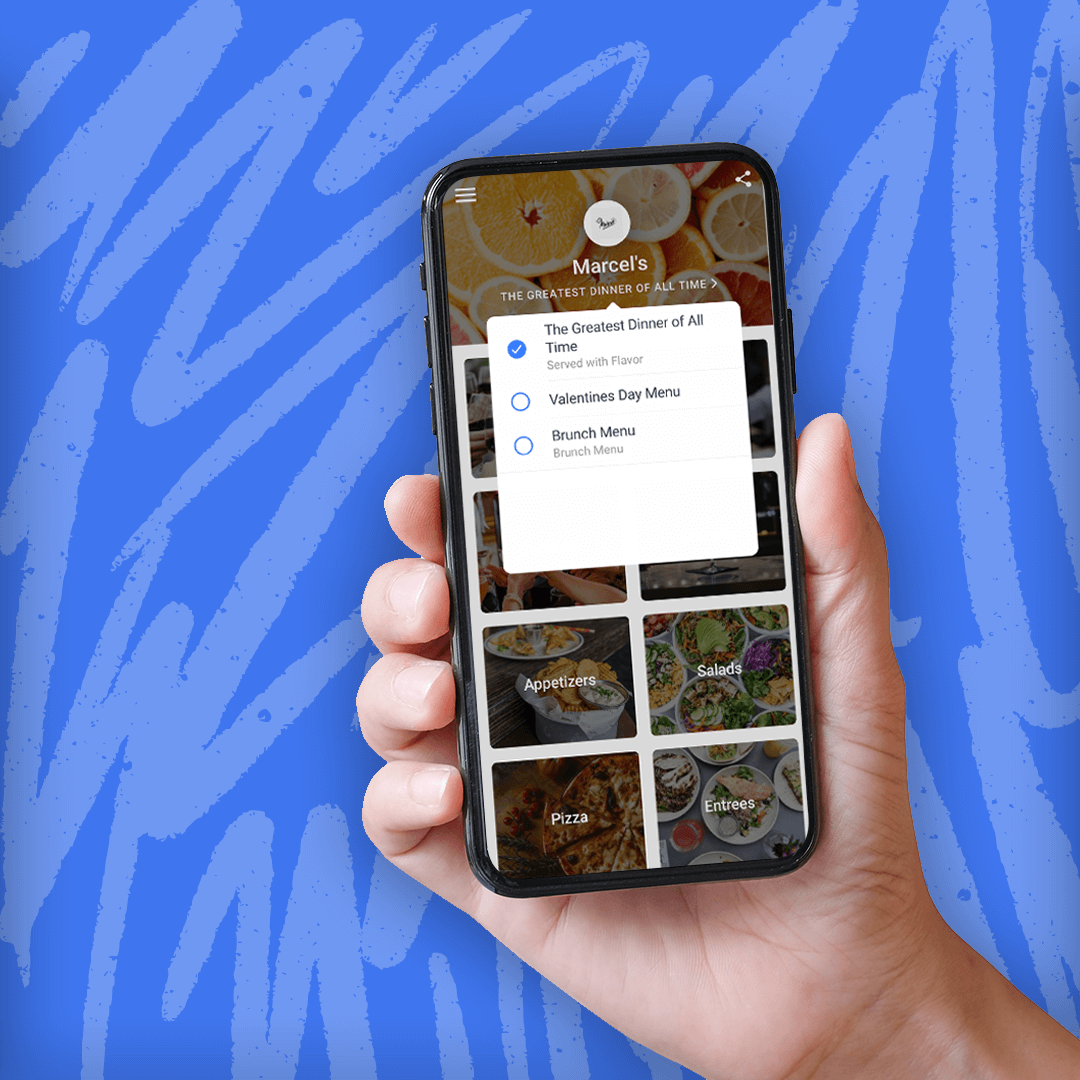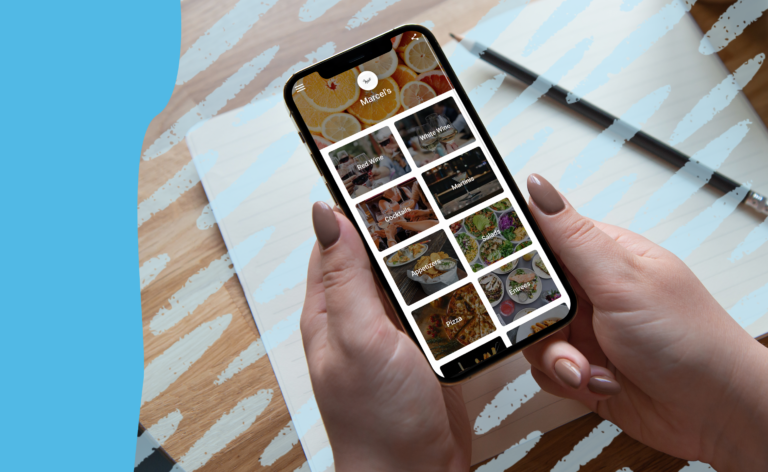Your restaurant menu is your first impression. Before deciding on a place to eat or even grab a cup of coffee, consumers are checking out digital restaurant menus and planning what to order.
The trouble is…
- What if your in-house menu has a handful of items that don’t work well for take-out?
- What if your food truck has a specialized menu and pricing for events versus your usual campus lunch spots?
- What if you have delicious vegan options but it’s currently by request only?
Each of these scenarios (and more) can be resolved by creating multiple digital restaurant menus and managing them all from a central menu management system.
3 reasons to have multiple digital restaurant menus
For growing restaurants and food trucks, having multiple menus is more than just convenient – it’s necessary. Here are 3 ways having multiple digital restaurant menus increases customer satisfaction, streamlines your operations, and boosts your revenue.
#1. Create a separate online ordering menu
Having a separate menu for online ordering vs in-house orders is a game-changer for both your restaurant and your customers. If you do nothing else, do this!
Preserving the quality of your food is one of the biggest challenges restaurants face when offering online ordering. Fries get soggy. Ice cream melts. Fully-loaded burgers get fully messy. With an online ordering menu, you choose which foods are stable enough for take-out and delivery and list only those.
Delivering delicious, intact food keeps customers happy and coming back – and generates positive reviews. No more worrying about disappointed customers asking for refunds and tanking your Yelp profile with complaints. A separate online ordering menu helps ensure a positive customer experience.
A second reason to have a separate online ordering menu is pricing. Depending on the online ordering system that you use, you might want to increase pricing of those menu items to cover any additional third-party app costs or fees. Even if you’re using a free online ordering system like Table Needs, you may still want to add a small price hike to cover additional to-go packaging.
#2. Showcase specials and seasonal restaurant menus
Dreaming up menu specials for your restaurant is one of the most fun parts of owning a restaurant. But the hassle of reworking your entire menu for just a week or two might be enough to make you reconsider… Fortunately, with restaurant menu management software like Table Needs, you can easily create a separate menu without dismantling your main menu.
For instance, your restaurant might want to offer a special date night menu during Valentine’s week or create holiday specials around Christmas and New Year’s. With Table Needs, you can keep your usual menu in rotation while simultaneously sharing your special menu OR you can choose to hide your main menu for a limited time (without deleting and having to recreate it).
As an added bonus, creating multiple digital menus also saves you money on printing costs. With the right restaurant menu software, there’s no need to print out dozens of new menus highlighting your specials. Instead, you’ll simply share your digital menu with your visitors and allow them to decide between your special or your regular offerings.
#3. Provide dietary-specific menus
Show your customers how much you care by creating secondary menus for people with dietary restrictions or allergies. Instead of relying on a bunch of modifications for your customers to get exactly the right meal, offering a specialized menu makes it easy for them – and streamlines the process for you.
Additionally, offering separate, dietary-specific menus is a wonderful way to differentiate your restaurant from the competition. There’s no question that catering to those with special diets in a way that makes it easy and convenient gets people talking – and there’s nothing better than great word-of-mouth marketing!
How Five Sushi Brothers uses multiple menus
Five Sushi Brothers, a long-time Table Needs restaurant partner, offers three different menus across its multiple locations: one for pickup, another for delivery, and an in-house menu.
Each menu was carefully crafted to offer appropriate menu items and details to support a successful experience both for the customer and the restaurant. For example, the pickup menu allows customers to designate a specific time for pickup. That way, Five Sushi Brothers can guarantee that the customer will have fresh rolls waiting for them at the specified time.
Five Sushi Brothers also separates their offerings into different sections. Customers will find a list of daily specials and a value menu if they want an inexpensive lunch or dinner. The restaurant automatically updates its menus when it runs out of stock or an item becomes unavailable.
Easily manage multiple menus with Table Needs
With Table Needs, restaurant owners can create multiple menus for a variety of circumstances without disrupting a carefully crafted main menu – all from one platform. Whether you’re offering online order, highlighting holiday specials, or catering to individuals with dietary restrictions, you can easily manage your menus through Table Needs.
Updating your menu – whether it’s universal to all or specific to one particular menu – is done in just a few clicks. Small adjustments, like marking an item unavailable if you temporarily run out of stock, can be done in flash and reflected across all or just one menu for as short (or as long) as you need it. Other more permanent adjustments, like a universal price increase or adding a new meal option, is also done from the same platform in a matter of minutes.
Route all orders into the same workflow
With Table Needs, all orders – no matter where they originate – are routed through a centralized Kitchen Display System. Restaurant managers see real-time updates on all orders while your kitchen staff is simultaneously notified of the new order so they can quickly get to work.
While all new orders enter the same workflow, it’s important to note that the kitchen staff will know whether they’re takeaway or in-house items. This is ideal for ensuring that there are no delays between orders and that everything is prepared and packaged appropriately.
Get started today with Table Needs
Creating a great restaurant menu is one of the most important parts of running a successful restaurant. Creating multiple restaurant menus is an even better way to run a profitable restaurant, keep customer satisfaction high, and streamline your operations.
Start today – for free – with the Table Needs Digital Menu Creator and see for yourself how easy it is to create your own menu.
Follow us for tips, news, and tutorials to run a successful small restaurant.