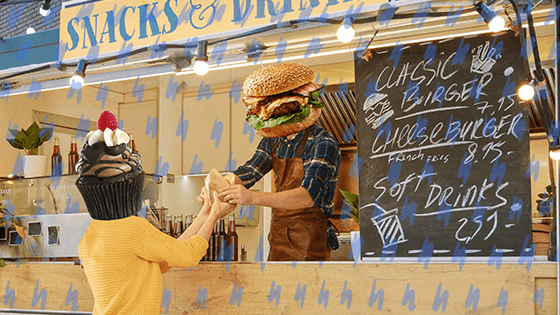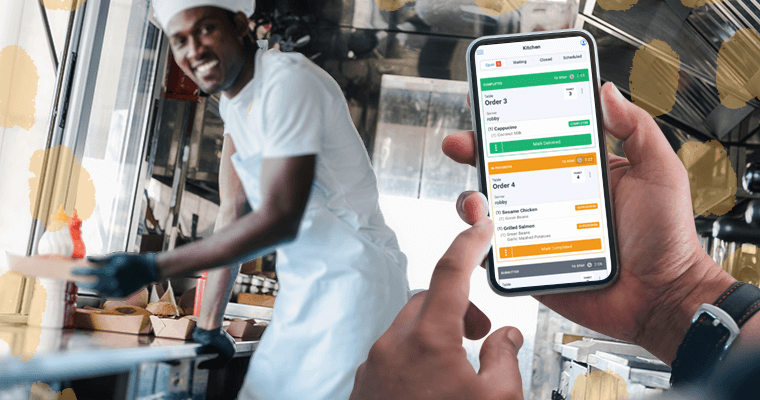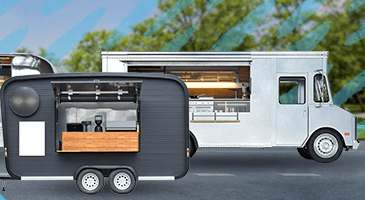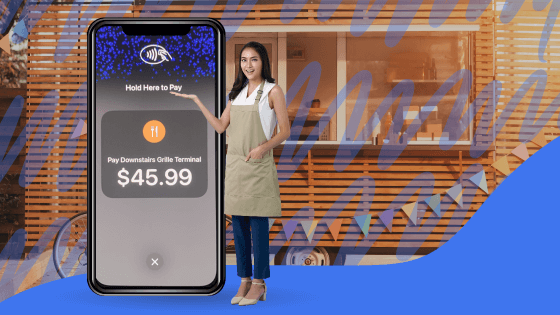As a food truck owner, choosing a point of sale (POS) system is arguably one of the most important decisions you’ll make. It’s the foundation of your day-to-day operations, from accepting orders and handling sales tax to creating menus and communicating with your kitchen (a crucial step!).
In this short series on finding the best food truck POS, we’ll walk you through everything the Table Needs POS can do to make your food truck run more smoothly. This installment focuses on one of the most important parts of your POS: how to accept orders and payment.
Read the rest of this series:
- Finding the Best Food Truck POS: Mobile App
- Finding the Best Food Truck POS: Menu Design and Management
- Finding the Best Food Truck POS: Reporting and Finances
Why Your Food Truck POS Need to Offer Multiple Ordering and Payment Options
When it comes to accepting orders and processing payment, your food truck needs to look beyond in-person ordering at your counter. Here are four reasons why.
Lean into Customer Preferences
Different customers prefer to order in different ways. If your food truck has an ordering option that certain customers feel more comfortable using, they’re more likely to order from you versus someone who doesn’t offer that option.
Gen Z and younger customers typically want to order online, while older diners lean towards speaking to a person. If you offer both options, you’re widening the number of customers you can comfortably serve.
Reduce long lines
Offering multiple ordering options also helps you reduce long lines and increase your service speed. If customers can order online on their way to your food truck and then just pick up their food and walk away, you’ll reduce the number of people hovering outside your truck waiting for food, which also alleviates some stress of handling all the people who are ordering in person.
Shorter lines also help keep your competition to a minimum at festivals or community events. If event organizers see long lines at your truck, they’ll make a note to book more of your type of truck at their next event.
Improve order accuracy
When people have the option to order their food online, it also improves order accuracy, especially if they’re requesting modifications to their order. They’re in total control of their order, and your kitchen can read exactly what they want off the ticket. How? Because everything is routed through your food truck POS and kitchen display system (KDS) so you don’t have to worry about if you misheard them or forgot to put a modification in when you entered the order.
Increase the number of orders (and your revenue!)
The last and possibly largest benefit of offering multiple ordering options is simply that you’ll get more orders overall. Between in-person food truck POS orders at your counter, online orders placed ahead of time, and Scan to Order & Scan to Pay orders placed by nearby customers, your tickets – and revenue – will be at an all time high.
Offering Multiple Ordering Options with Your Food Truck POS
Alright, you’re sold on offering multiple ordering options, but how are you supposed to make it happen? Here are a few ways that you can offer multiple ordering options built right into your food truck POS.
In-person ordering
This one may seem obvious, but it’s an important one to mention. In-person ordering at a window or a counter is how a lot of people expect to order their food, so making sure you have this option is key.
It also enables you and your staff to create a genuine connection with your customers, and gives you the chance to answer any questions or suggest menu items. For guests with allergies, it also may give them peace of mind to know that they talked to a person, and that you’ll pass along any dietary restrictions to the kitchen.
You also want to make sure the food truck POS you use for in-person ordering is user-friendly and easy to read. Customers can quickly double check their order on the screen to make sure everything is accurate, helping you avoid mistakes or having to remake orders. A built-in prompt for tipping will also help make sure your staff gets paid what they’re worth!
Scan to Order & Scan to Pay
This method became pretty common during the COVID-19 pandemic to eliminate the need for contact menus, and it remains a great option to have built into your food truck POS. With Scan to Order & Scan to Pay, your customers scan a QR code to access an interactive menu where they can view items, place their orders, and pay—all from their phone.
Scan to Order & Scan to Pay helps you reduce lines and wait times while still letting you rake in the orders. This speed and efficiency is especially essential if you’re working festivals or other events.
Not only do long lines discourage potential diners from stopping at your truck, but as we mentioned above, festival organizers will also make note of trucks with really long lines and add another truck that offers the same cuisine at the next event—basically inviting your competition to the next festival.
Scan to Order & Scan to Pay also gives you the option to have your food truck POS automatically text your customers when their order is ready. This helps with crowds around your truck, and also gives your customers peace of mind that they won’t miss out on your delicious food.
Online ordering
Online ordering in your food truck POS is similar to Scan to Order & Scan to Pay. But, the biggest difference—and biggest benefit—is that customers can order ahead of time for food to pick up later.
For food truck orders, this ahead of time ordering has a ton of benefits. In the morning, you can look at the orders you have that day and make sure you have the necessary equipment and ingredients ready for those orders—and run to the store if you don’t.
Plus, you know for sure you’re going to make some money wherever you’re parked that day! Christian Pridgeon from Restless Coffee in Baldwin County, Alabama said he gets “such peace of mind knowing that we already have hundreds of dollars of sales, and we just have to set up and make it.”
Streamline Ordering and Payments with the Table Needs Food Truck POS
Having all these ordering options may sound overwhelming to keep track of—but you won’t be managing it all manually. From managing your menus to processing and preparing the orders, the Table Needs Food Truck POS will handle all the heavy lifting for you.
All orders, no matter how they were placed, route through a single POS system and then to your KDS for the kitchen to actually make them. You don’t need to juggle a bunch of orders or keep track of different tickets; it’s all managed electronically, and then the POS will automatically text your guests when the order is up.
Learn more about the Table Needs Food Truck POS
The Table Needs POS is built for food trucks, so you get exactly the tools you need without any extraneous features. Host your menus, process credit card transactions, automate your sales tax, and a whole lot more with the best food truck POS.
Ready to learn more?
Follow us for tips, news, and tutorials to run a successful small restaurant.